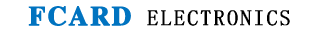Hello, I purchased your company's access control board, how do I install the access controller through the WAN? Thank you!
Hello, thank you for using our company's access control board products. To connect the access control controller to the WAN, first click "start" to open "IE browser or other browsers" and enter "tplogin.cn" in the search box to log in to the routing management page, and then enter the routing login password to enter the page, and click the "application management" drop-down scroll to the bottom of the page and click "DDNS" to enter. If the pop-up "Last action is in progress, please wait", click OK, then go to the top of the page, and select the user name and password in the "Service Provider" option, the information is confirmed correctly then click "Login" x For details, please carefully browse the content of "Video Operation Teaching" recorded by our company, thank you!