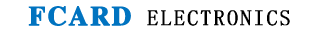How to open and close the control card of FCARD3500T offline device
2017-09-07 17:39
Details of the problem:
Hello, I want to know how to open and close the control card of the offline device. Thank you
Expert answer:
Hello, you first need to install the "FCARD3500 One Card Pass Management System" first, then link the offline access control card lock to display the online status, and then click "Start" in the lower left corner of the computer to find the "FCARD3500 One Card Pass Management System" directory file, and click it , and then find the "tool software" directory file, and click, and then click "device search settings".
For specific operation methods, please refer to the content of "Access Control Teaching" recorded by our company, thank you.