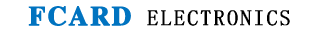Hello, can you back up and restore data with your company's FCARD5000 software? How should I back up and back up the data of the system software? Can you provide me with the operation method? Thank you.
Hello, after entering the main interface of "FCARD5000 Consumer Management System", data can be cleared, backed up, restored and compressed.
1. Backup data
After you enter the main interface, click "System Settings", click "Data Management" in the drop-down menu, and click "Backup Database", select the storage location of the database backup file, and click "Start Backup", click "OK" in the pop-up prompt window.
2. Restore the database
After you enter the main interface, click "System Settings", click "Data Management" in the drop-down menu, and click "Restore Database", in the pop-up window, click "Select" to select the database file to be restored, and then click "Restore Database" to restore the data, click "Yes" in the pop-up warning prompt window, click "OK" after successful data recovery, and then click "Exit".
For detailed operation, please refer to the following content of "FCARD5000 Consumption Management System Operation Video Teaching" recorded by our company: