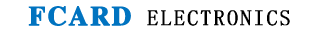Hello, for your company's FCARD5000 consumption management system, if I want to set up online ordering, what should I do? Can you provide the following methods of operation? Thank you.
Hello, our company's FCARD5000 consumption management system can set up online ordering.
You log in and enter the interface of the FCARD5000 consumption management system software. After setting up the meal ordering machine, click "Consumption Management", drop down the menu "Orders" and click "Online Order", in the pop-up window, set the meal order date, fixed consumption period and check the meal order section according to the actual situation, and then add the people who need to eat, then click "Select" to check the people who need to order, and click "Save", in the pop-up "Prompt" window, click "OK", then upload the order list, select the consumer machine that needs to upload the order list, and click "Save and upload".
For detailed operation, please refer to the content of "FCARD5000 Consumption Management System Operation Video Teaching" recorded by our company, thank you.