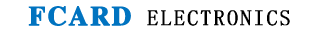How to set FCARD3500 to grant and delete access level
2017-08-10 18:33
Details of the problem:
Hello, I don’t understand how to grant or delete access level for your company’s one card pass management software? Hope to get answers from your company, thank you.
Expert answer:
Grant access level:
Enter the interface, click "Access Control Information", and click "Set Door Opening Authorization" in the drop-down menu to grant access level.
Delete access level:
Enter the system interface, click "Access Control Information", and click "Set Door Opening Access level" in the drop-down menu to delete the access level.