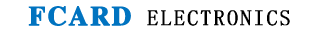Hello, for your company's products, how to open, modify, and monitor the electronic map if the one card pass management system wants to set up an electronic map? Hope to get answers from your company, thank you!
Hello, thank you for purchasing our company's FCARD3500 one card pass management software.
1. Open the electronic map:
After you enter the system interface, first click the "Help" drop-down menu "Enable function" to verify the password in the pop-up window, and select "E-map" in the window of "Enable function" and click "Save"
2. Modify the electronic map:
Enter the map interface, click "modify map" and "edit electronic map" to modify the map.
3. Monitoring electronic map:
Enter the electronic map interface and click "click to start".
For detailed operation method, please refer to the content of "Access Control Video" recorded by our company, thank you