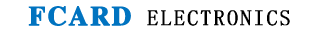FCARD3500T Open door overtime alarm setting teaching video
2017-07-05 09:41
Details of the problem:
Hello, how do you set the door open overtime alarm for your company's product FCARD3500 one card pass management system, thank you!
Expert answer:
Hello, in the "Access Control Information", click "Alarm Function Settings" and then select "Open Door Overtime Alarm", and then freely set according to your needs. Overtime: It means that when the door is opened for a few seconds and has not closed, it will automatically alarm. You can choose the corresponding timeout period according to your needs. The company recorded the following video learning materials to help with the operation, thank you!