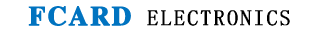Hello, can your company's FCARD2000 guard tour management software be able to collect and query guard tour records? If so, what should I do? Can you provide me with a method for querying and collecting guard tour records? Thank you.
Hello, after you log in to the main interface of "FCARD2000 Guard Tour Management Software", click "Report Management" to view the guard tour report.
1. Collect guard tour records:
Click "collect data" to collect according to the actual situation, then click "collect", and click "collect" in the pop-up window.
2. View the guard tour report:
Select the desired printing options, and then click "Search".
3. View credit card records:
Click "card swiping record" to view the personnel guard tour status (before viewing the swiping record, connect the guard tour machine to the computer through a USB cable, and first collect the card swipe record in the guard tour machine)
For detailed operation, please refer to the content of "FCARD2000 Guard Tour Management Software Video Teaching" recorded by our company.