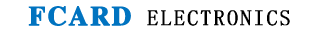Hello, how to add a password for FC-1882M, can you provide a detailed operation method? Thank you!
Hello, you use RS485 networking to connect the device, and then open our FCARD3500T one card pass management software, click "Automatic Search Access Control Device" under the "Install Device" menu bar, select "RS485 mode", select the correct serial port number, search for the device, install it, and then click "Open Password Management" under the "Access Control Information" menu bar.
In the pop-up box, enter a 4-8 digit pure number password at the "door opening password". Select the door at "Add password to selected device". Then click "Add password and upload to device". Or go to our company's website (www.gzfcard.com) to download, click "Related Download" --- "Product Description" and follow the instructions.