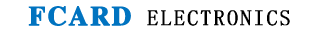How to set the alarm prompt function for MC-203E electric door lock?
2017-02-20 20:03
Details of the problem:
Hello, I bought a MC-203E electric door lock from your company, and now I want to set the alarm function, for example: I want to set the device to give a sound prompt when someone enters the door illegally, how can I set it up? Thank you
Expert answer:
Hello! Thanks for using our company's products! You lock the remote control and type "*+1234+#" on the remote control, the locked light flashes, indicating that you have successfully entered the management state. Then you type "64+#+3-digit alarm duration (for example: 006, which means alarm 6 seconds) +#". After the setting is successful, press "*" twice to exit the management state.