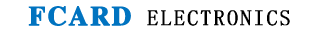How to set the unlock hold time of FCARD3500
2017-07-29 16:24
Details of the problem:
Hello, for your FCARD3500 one card pass management system, how to set the unlocking hold time on the system?
Expert answer:
Hello, you can click on the "Access Control Information" drop-down menu, "Door Open Function Settings", "Unlock Hold Settings", select the setting time, click "Set Parameters" to upload, and then click "Exit" (the minimum delay can be adjusted to 0.5s, the maximum can be Adjust 65535s).
For detailed operation, please refer to our recorded "Access Control Teaching" content.