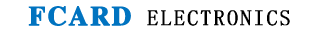Hello, FCARD3500 one card pass management system, how to check the personnel's opening access level?
Hello, you can click on the "Access Control Information" drop-down menu of the software "Door Opening Access level Management", you can choose "Display the door opening access level by personnel", click "Search" to display the access level of everyone, you can also view it by entering information such as the person's name or card number, and choose "Export" to save the data to the computer. Or click the "Access Control Information" drop-down menu of the software "Door Open Access level Management" and click "Search" to display the access level of all door assigned personnel, and click "Export" to save the information to the computer.
For detailed operation, please refer to our recorded "Access Control Video" content, thank you!